Support
MDW Imaging Facility registration
In order to send your studies from your EMSOW domain to reading, you need to sign up as Imaging Facility in MDW, use the following link: ifreg.mdw.io. Once at the page, click SIGN UP button:
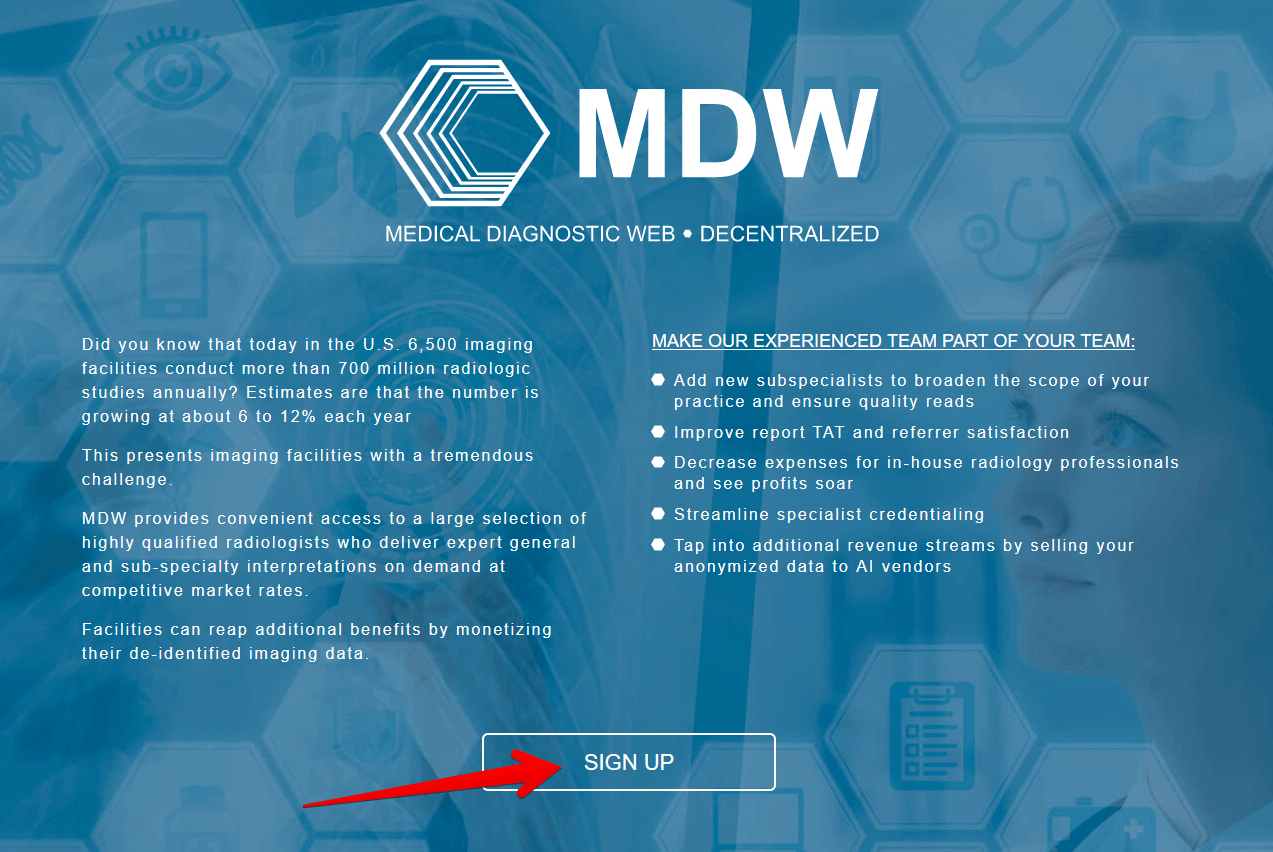
On the next page you will see Preregistration form, which you have to fill:
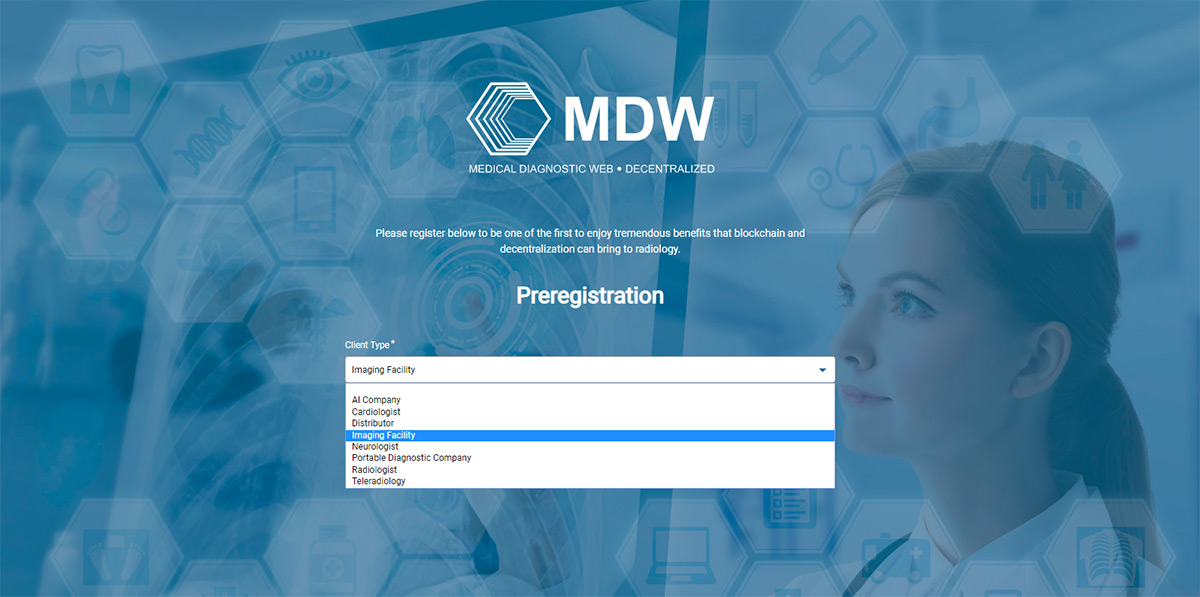

Make sure to select Imaging Facility in Client Type field and check the states which you have license for. When finished, click Send.

After you finished pre-registration, first you will receive the confirmation email to the address you specified.
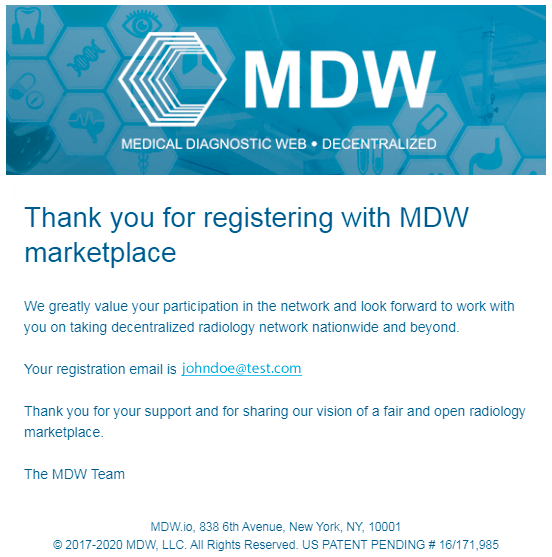
Then you have to wait until the invitation is sent to the same email address. There will be the link to set the password for your account:
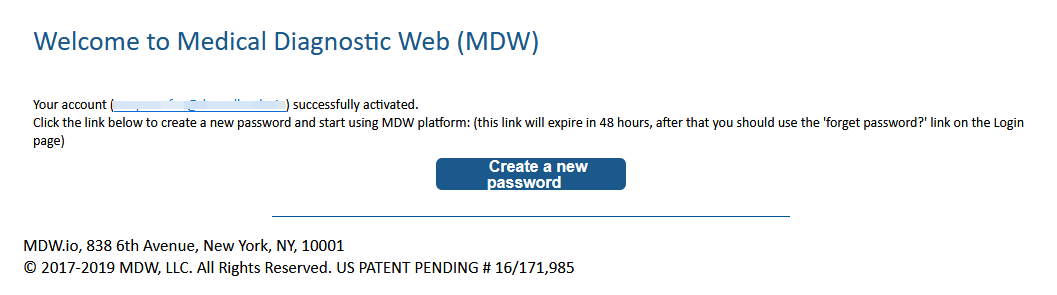
Once you've set up the password, you will be able to login to prod.mdw.io:
